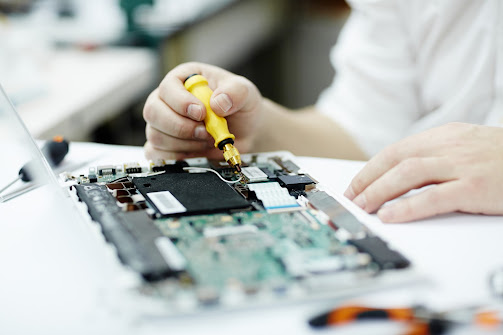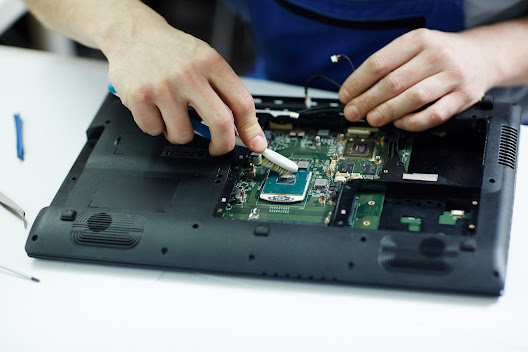Learn How to Replace a Monitor Screen
Are you having issues with your monitor? Hurry to Creative IT! Many laptop users are frustrated by dim, cracked, black, fuzzy, or simply difficult-to-read screens. Because laptops are portable, dropable, and sometimes subjected to rough treatment, broken screens are a common issue. In such situations, the first thing that comes to your mind is monitor screen repair . You start searching for "how I can fix my computer ." A cracked screen can render a laptop inoperable. Fortunately, you can fix it, although it is recommended that you contact a reputed service provider for this work. Let's dive into learning the process of replacing a broken monitor screen. Remove The Screen Bezel Examine the bezel around the screen carefully after disconnecting the power supply and removing the battery. This bezel must be removed in order to gain access to the screws that hold the LCD panel in place. Remove all of the screws from beneath the rubber bumpers. Keep these in a plastic contain...